Analysis Ready Data¶
In this tutorial, we will go over some of the basics to create dataloaders.
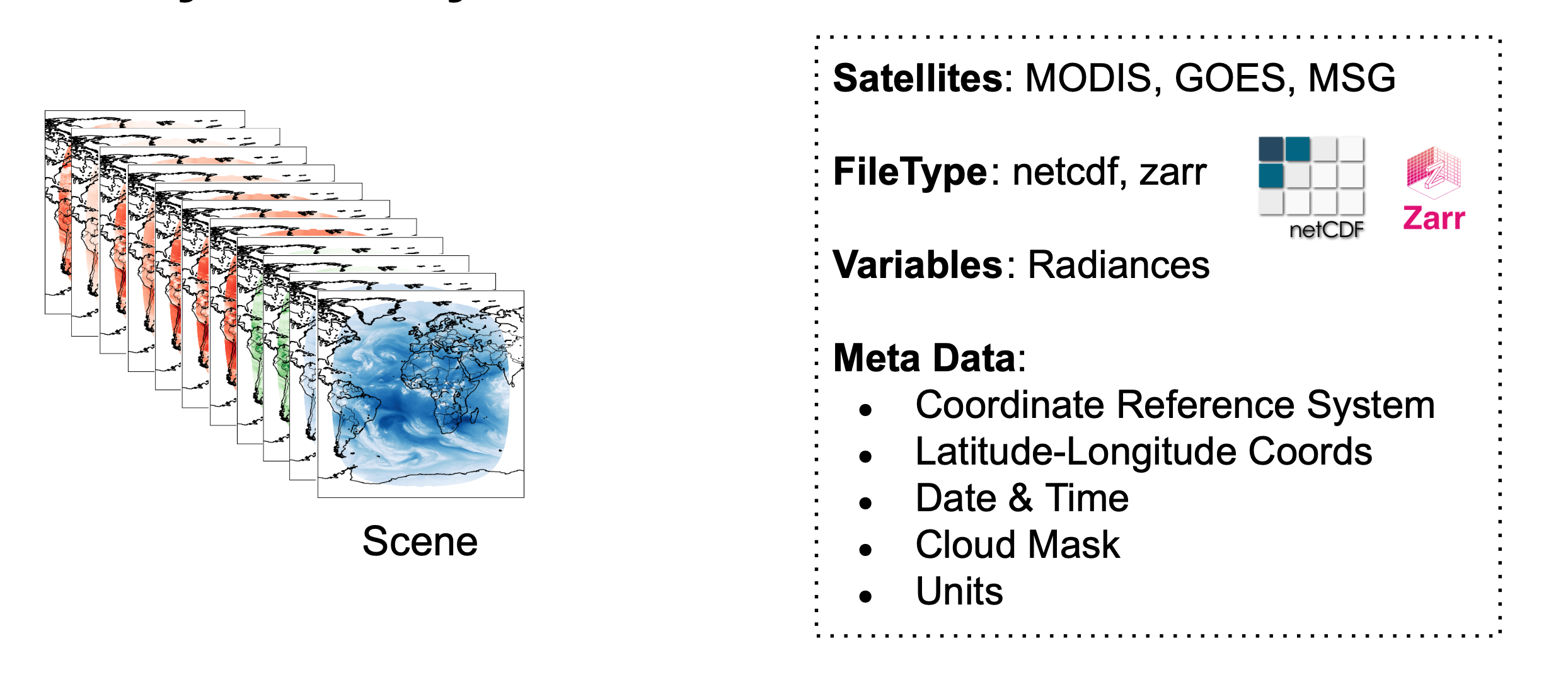
import autoroot
import os
import xarray as xr
import matplotlib.pyplot as plt
from xrpatcher import XRDAPatcher
from torch.utils.data import Dataset, DataLoader, ConcatDataset
import numpy as np
import itertools
from dotenv import load_dotenv
from rs_tools._src.utils.io import get_list_filenames
import warnings
warnings.simplefilter(action='ignore', category=FutureWarning)
xr.set_options(
keep_attrs=True,
display_expand_data=False,
display_expand_coords=False,
display_expand_data_vars=False,
display_expand_indexes=False
)
np.set_printoptions(threshold=10, edgeitems=2)
import seaborn as sns
sns.reset_defaults()
sns.set_context(context="talk", font_scale=0.7)
# load the ITI save directory (or use your own!)
save_dir = os.getenv("ITI_DATA_SAVEDIR")
Scenes¶
list_of_files = get_list_filenames(f"{save_dir}/goes16/geoprocessed", ".nc")
len(list_of_files)
2
ds = xr.open_mfdataset(list_of_files, engine="netcdf4")
ds
<xarray.Dataset> Size: 18MB
Dimensions: (x: 302, y: 207, time: 2, band_wavelength: 16, band: 16)
Coordinates: (8)
Data variables: (2)
Attributes: (12/30)
naming_authority: gov.nesdis.noaa
Conventions: CF-1.7
standard_name_vocabulary: CF Standard Name Table (v35, 20 July 2016)
institution: DOC/NOAA/NESDIS > U.S. Department of Commerce,...
project: GOES
production_site: RBU
... ...
timeline_id: ABI Mode 6
date_created: 2020-10-01T15:09:56.5Z
time_coverage_start: 2020-10-01T15:00:19.6Z
time_coverage_end: 2020-10-01T15:09:50.4Z
LUT_Filenames: SpaceLookParams(FM1A_CDRL79RevP_PR_09_00_02)-6...
id: ae981973-758f-4213-b71e-e619d91ddddbVisualization¶
fig, ax = plt.subplots(ncols=3, figsize=(16,4))
ds.isel(band=0, time=0).Rad.plot(ax=ax[0])
ds.isel(band=1, time=0).Rad.plot(ax=ax[1])
ds.isel(band=2, time=0).Rad.plot(ax=ax[2])
plt.tight_layout()
plt.show()
fig, ax = plt.subplots(ncols=2, figsize=(10,4))
ds.isel(band=0).Rad.plot.hist(ax=ax[0], density=True)
ds.mean(["x", "y", "time"]).Rad.plot(ax=ax[1], x="band")
ax[0].set(title="Histogram (Band 1)")
ax[1].set(title="Spectral Signature", xlabel="Band Number")
ax[1].tick_params(axis="x", labelrotation=90)
plt.tight_layout()
plt.show()
Patches¶
Very quickly, we will need to do computations on these large scenes. So we can use some patching methods to do slice and dice the image into byte-sized chunks.
ds = xr.open_dataset(list_of_files[0], engine="netcdf4")
# create a variable to get a tensor
da = ds.to_array("variable")
# create patchsizes and stride sizes
patches = dict(x=64, y=64)
strides = dict(x=16, y=16)
# create a patcher object
patcher = XRDAPatcher(da, patches, strides)
# observe the patcher
patcher
XArray Patcher
==============
DataArray Size: OrderedDict([('variable', 2), ('band', 16), ('y', 207), ('x', 302)])
Patches: OrderedDict([('variable', 2), ('band', 16), ('y', 64), ('x', 64)])
Strides: OrderedDict([('variable', 1), ('band', 1), ('y', 16), ('x', 16)])
Num Items: OrderedDict([('variable', 1), ('band', 1), ('y', 9), ('x', 15)])
We see that we have multiple patches available from the patcher.
In particular, we have a patchsize of 2x16x64x64 and we have 9x15 patches available for training.
Let's select a single element and observe the data type
patcher[0]
<xarray.DataArray (variable: 2, band: 16, y: 64, x: 64)> Size: 524kB
60.15 62.58 94.26 103.2 103.2 113.7 112.9 112.9 ... nan nan nan nan nan nan nan
Coordinates: (9)
Attributes: (12/30)
naming_authority: gov.nesdis.noaa
Conventions: CF-1.7
standard_name_vocabulary: CF Standard Name Table (v35, 20 July 2016)
institution: DOC/NOAA/NESDIS > U.S. Department of Commerce,...
project: GOES
production_site: RBU
... ...
timeline_id: ABI Mode 6
date_created: 2020-10-01T15:09:56.5Z
time_coverage_start: 2020-10-01T15:00:19.6Z
time_coverage_end: 2020-10-01T15:09:50.4Z
LUT_Filenames: SpaceLookParams(FM1A_CDRL79RevP_PR_09_00_02)-6...
id: ae981973-758f-4213-b71e-e619d91ddddbfig, ax = plt.subplots()
patcher[0].sel(variable="Rad").isel(band=1).plot(ax=ax)
plt.tight_layout()
plt.show()
def plot_patches(items_to_plot, nbaxes=(4, 4)):
fig, axs = plt.subplots(*nbaxes, figsize=(7.0, 5.5))
for item, ax in zip(items_to_plot, [*itertools.chain(*reversed(axs))]):
ax.imshow(item, origin="lower")
ax.set_xticks([], labels=None)
ax.set_axis_off()
ax.set_yticks([], labels=None)
print("Patches of Band 1")
plot_patches([i.sel(variable="Rad").isel(band=1) for i in patcher])
plt.show()
print("Patches of Band 2")
plot_patches([i.sel(variable="Rad").isel(band=2) for i in patcher])
plt.show()
Patches of Band 1
Patches of Band 2
Patch Reconstruction¶
Ultimately, when we get patches, we need to reconstruct them. In this case, we will want to collect all patches from a scene and then merge them back together.
# create patchsizes and stride sizes
patches = dict(x=128, y=128)
strides = dict(x=64, y=64)
# create a patcher object
patcher = XRDAPatcher(da, patches, strides)
Imagine we had some operation that we wanted to apply on these patches. For example,
- we may want to apply some local statistics (mean/variance/correlation)
- we may want to apply some operator to classify the pixels in the image
- we may want to apply some operator to translate images from one database to another.
from tqdm.auto import tqdm
all_patches = list()
for ipatch in tqdm(patcher):
# apply function (in theory the ITI method)
# ....
all_patches.append(ipatch)
0%| | 0/6 [00:00<?, ?it/s]
da_recon = patcher.reconstruct(all_patches)
100%|█████████████████████████████████████████████████████████████████████████████████████████████████████████████████████████████| 6/6 [00:00<00:00, 29.76it/s]
da_recon
<xarray.DataArray (variable: 2, band: 16, y: 207, x: 302)> Size: 16MB
60.15 62.58 94.26 103.2 103.2 113.7 112.9 112.9 ... nan nan nan nan nan nan nan
Coordinates: (7)
Attributes: (12/30)
naming_authority: gov.nesdis.noaa
Conventions: CF-1.7
standard_name_vocabulary: CF Standard Name Table (v35, 20 July 2016)
institution: DOC/NOAA/NESDIS > U.S. Department of Commerce,...
project: GOES
production_site: RBU
... ...
timeline_id: ABI Mode 6
date_created: 2020-10-01T15:09:56.5Z
time_coverage_start: 2020-10-01T15:00:19.6Z
time_coverage_end: 2020-10-01T15:09:50.4Z
LUT_Filenames: SpaceLookParams(FM1A_CDRL79RevP_PR_09_00_02)-6...
id: ae981973-758f-4213-b71e-e619d91ddddb# np.testing.assert_array_almost_equal(da_recon.values, da.values, decimal=1)
da_recon.values.shape, da.values.shape
((2, 16, 207, 302), (2, 16, 207, 302))
fig, ax = plt.subplots()
da_recon.sel(variable="Rad").isel(band=1).plot(ax=ax)
plt.tight_layout()
plt.show()
PyTorch Integration¶
We can also use directly plug this into a PyTorch dataset and dataloader.
class XrTorchDataset(Dataset):
def __init__(self, batcher: XRDAPatcher, item_postpro=None):
self.batcher = batcher
self.postpro = item_postpro
def __getitem__(self, idx):
item = self.batcher[idx].load().values
if self.postpro:
item = self.postpro(item)
return item
def reconstruct_from_batches(self, batches, **rec_kws):
return self.batcher.reconstruct([*itertools.chain(*batches)], **rec_kws)
def __len__(self):
return len(self.batcher)
# create PyTorch dataset
torch_ds = XrTorchDataset(patcher)
len(torch_ds), torch_ds[0].shape, type(torch_ds[0])
(6, (2, 16, 128, 128), numpy.ndarray)
# create pytorch dataloader
dataloader = DataLoader(torch_ds, batch_size=4, shuffle=False)
# do a single iteration
batch = next(iter(dataloader))
batch.shape, type(batch)
(torch.Size([4, 2, 16, 128, 128]), torch.Tensor)
Do not limit yourself!
We have written this to be as agnostic as possible. So you do not have to use this example specifically. You can plug in your favourite geo-specific library like:
In addition, you can choose any ML-framework you want and their respective dataloaders. Some good examples of framework independent methods include:
Multiple Datasets¶
Many times we have multple datasets or scenes that we wish to use for training or some other preprocessing.
We can directly plug this into the xrpatcher framework and then use the PyTorch concat dataset to combine the different datasets.
First, let's create a simple concat dataset.
class XrConcatDataset(ConcatDataset):
def __init__(self, *dses: XrTorchDataset):
super().__init__(dses)
def reconstruct_from_batches(self, batches, weight=None):
items_iter = itertools.chain(*batches)
rec_das = []
for ds in self.datasets:
ds_items = list(itertools.islice(items_iter, len(ds)))
rec_das.append(ds.patcher.reconstruct(ds_items, weight=weight))
return rec_das
# create individual patchers
patcher1 = XRDAPatcher(
xr.open_dataset(list_of_files[0]).to_array("variable").squeeze(),
patches, strides
)
patcher2 = XRDAPatcher(
xr.open_dataset(list_of_files[1]).to_array("variable"),
patches, strides
)
# create individual pytorch datasets
torch_ds1 = XrTorchDataset(patcher1)
torch_ds2 = XrTorchDataset(patcher2)
# create a concatenated dataset
torch_ds = XrConcatDataset(torch_ds1, torch_ds2)
len(torch_ds)
12
There is twice as much data available for training.