Inference with clouds aware floods segmentation model#
Last Modified: 30-11-2023
Authors: Gonzalo Mateo-García, Enrique Portalés-Julià
This notebook shows how to load and make inferences with the clouds aware flood segmentation model proposed in:
E. Portalés-Julià, G. Mateo-García, C. Purcell, and L. Gómez-Chova Global flood extent segmentation in optical satellite images. Scientific Reports 13, 20316 (2023). DOI: 10.1038/s41598-023-47595-7.
With this model we are able to correctly classify land/water in partially cloud covered places and over thin and semi-transparent clouds.
ml4floods trained model#
The following scheme details the training and inference workflow of the WorldFloods multioutput models. We will load the trained model into a function that outputs a 3-class prediction by applying prediction rule detailed below:
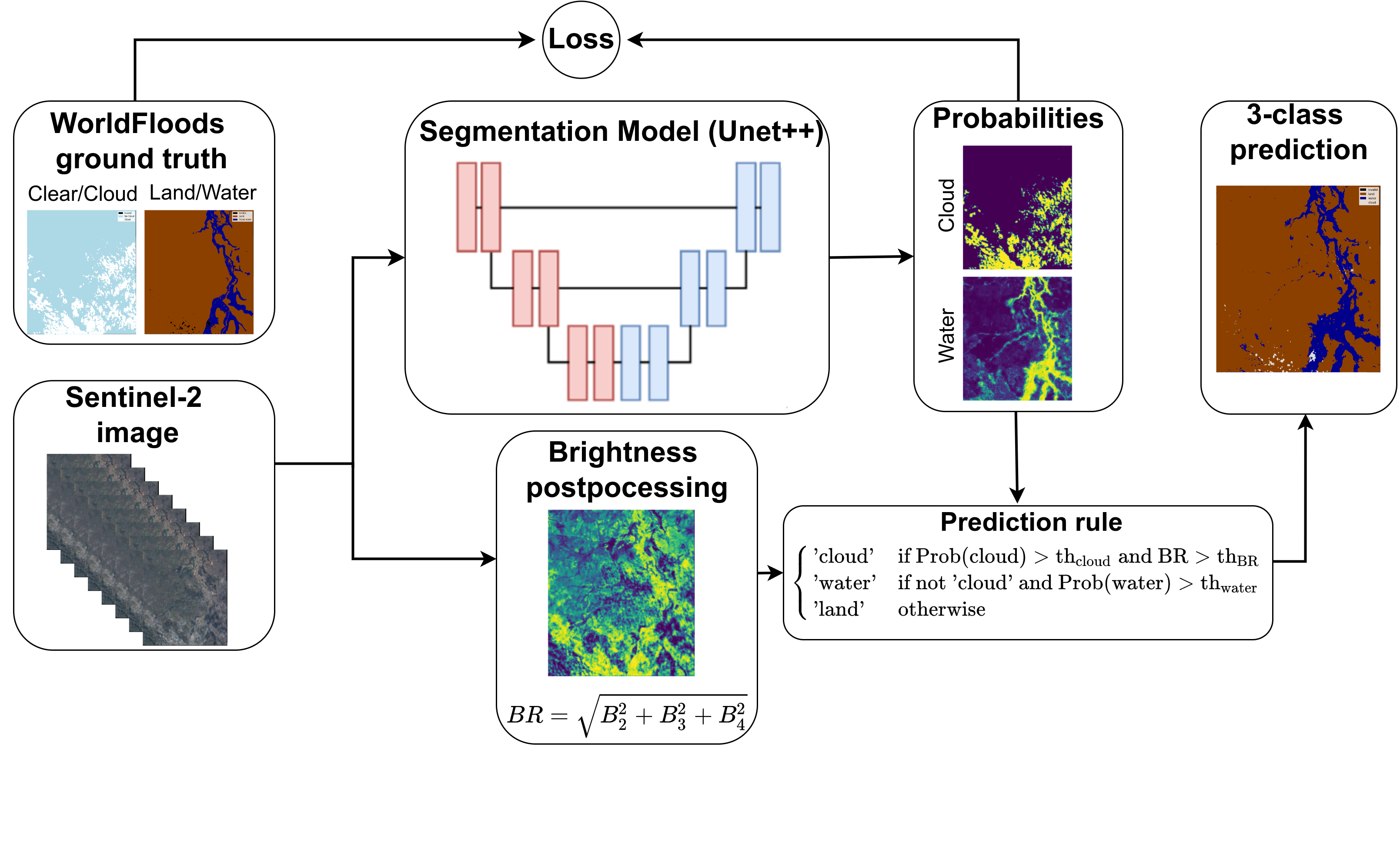
import os
from huggingface_hub import hf_hub_download, hf_hub_url
import torch
import numpy as np
from shapely.geometry import shape
from georeader.rasterio_reader import RasterioReader
from georeader.geotensor import GeoTensor
from georeader.readers import ee_query
from georeader.readers import ee_image
from datetime import datetime
from georeader import plot
import ee
from ml4floods.visualization import plot_utils
import matplotlib.pyplot as plt
COLORS_PRED = np.array([[0, 0, 0], # 0: invalid
[139, 64, 0], # 1: land
[0, 0, 240], # 2: water
[220, 220, 220], # 3: cloud
[60, 85, 92]], # 5: flood_trace
dtype=np.float32) / 255
Load trained model#
Read the trained model from our HuggingFace repo. We will load the Unet multioutput S2-to-L8 model of the paper. In case you want to load a different model set the experiment_name variable below to according to:
Unet multioutput -
WF2_unetv2_allUnet multioutput S2-to-L8 -
WF2_unetv2_bgriswirsUnet multioutput RGBNIR -
WF2_unetv2_rgbi
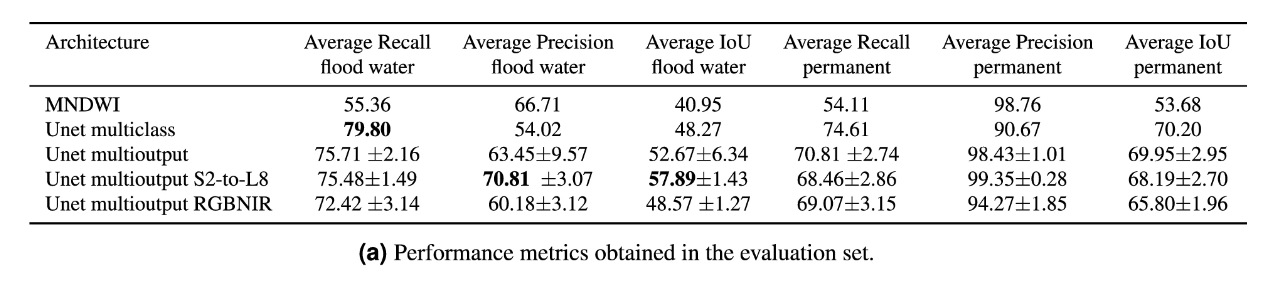
experiment_name = "WF2_unetv2_bgriswirs"
subfolder_local = f"models/{experiment_name}"
config_file = hf_hub_download(repo_id="isp-uv-es/ml4floods",subfolder=subfolder_local, filename="config.json",
local_dir=".", local_dir_use_symlinks=False)
model_file = hf_hub_download(repo_id="isp-uv-es/ml4floods",subfolder=subfolder_local, filename="model.pt",
local_dir=".", local_dir_use_symlinks=False)
from ml4floods.scripts.inference import load_inference_function
from ml4floods.models.model_setup import get_channel_configuration_bands
inference_function, config = load_inference_function(subfolder_local, device_name = 'cpu', max_tile_size=1024,
th_water=0.7, th_brightness=3500,
distinguish_flood_traces=True)
channel_configuration = config['data_params']['channel_configuration']
channels = get_channel_configuration_bands(channel_configuration, collection_name='S2')
Loaded model weights: models/WF2_unetv2_bgriswirs/model.pt
Getting model inference function
def predict(input_tensor, channels = [1, 2, 3, 7, 11, 12] ):
input_tensor = input_tensor.astype(np.float32)
input_tensor = input_tensor[channels]
torch_inputs = torch.tensor(np.nan_to_num(input_tensor))
return inference_function(torch_inputs)
Inference on S2 data from the WorldFloodsv2 dataset#
The WorldFloodsv2 dataset is stored in this HuggingFace repository. We’ll grab a S2 image from the dataset and run inference on them.
# Select image to use
subset = "test"
filename = "EMSR264_18MIANDRIVAZODETAIL_DEL_v2"
s2url = hf_hub_url(repo_id="isp-uv-es/WorldFloodsv2",
subfolder=f"{subset}/S2", filename=f"{filename}.tif",
repo_type="dataset")
channels = get_channel_configuration_bands(channel_configuration, collection_name='S2')
s2rst = RasterioReader(s2url).isel({"band": channels})
s2rst = s2rst.load()
prediction_test, prediction_test_cont = predict(s2rst.values, channels = list(range(len(channels))))
prediction_test_raster = GeoTensor(prediction_test.numpy(), transform=s2rst.transform,
fill_value_default=0, crs=s2rst.crs)
prediction_test_raster
Transform: | 10.00, 0.00, 537430.00|
| 0.00,-10.00, 7844180.00|
| 0.00, 0.00, 1.00|
Shape: (1313, 1530)
Resolution: (10.0, 10.0)
Bounds: (537430.0, 7831050.0, 552730.0, 7844180.0)
CRS: EPSG:32738
fill_value_default: 0
fig, ax = plt.subplots(1,2,figsize=(14,7), sharey=True)
plot.show((s2rst.isel({"band": [4,3,2]})/3_500).clip(0,1), ax=ax[0], add_scalebar=True)
ax[0].set_title(f"{subset}/{filename}")
plot.plot_segmentation_mask(prediction_test_raster, COLORS_PRED, ax=ax[1],
interpretation_array=["invalids", "land", "water", "cloud", "flood_trace"])
ax[1].set_title(f"{subset}/{filename} floodmap")
Text(0.5, 1.0, 'test/EMSR264_18MIANDRIVAZODETAIL_DEL_v2 floodmap')
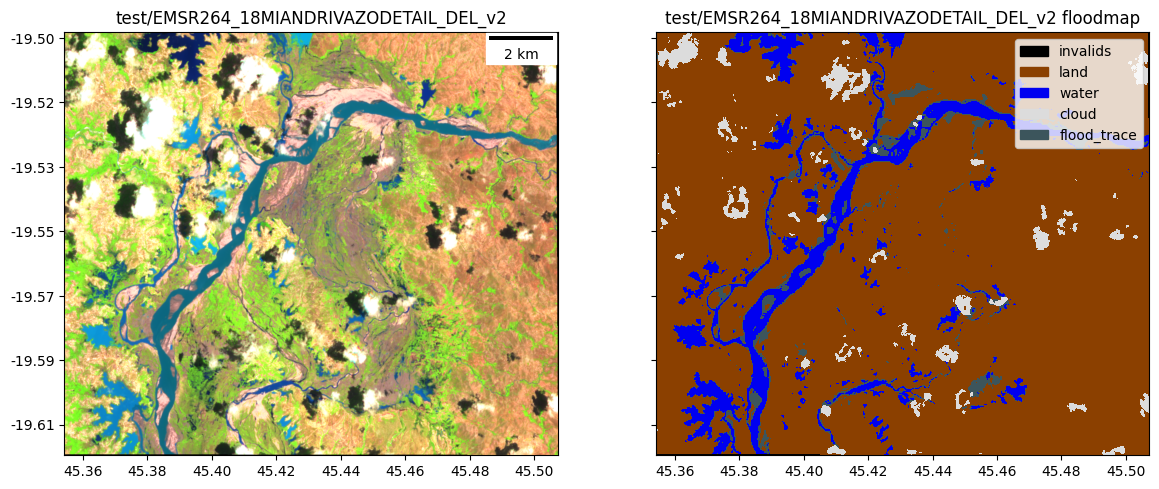
Inference on a new Sentinel-2 image#
Download a Sentinel-2 image#
ee.Authenticate()
To authorize access needed by Earth Engine, open the following URL in a web browser and follow the instructions:
The authorization workflow will generate a code, which you should paste in the box below.
Successfully saved authorization token.
# ee.Authenticate()
ee.Initialize()
aoi = shape({'type': 'Polygon',
'coordinates': [[[153.20789834941638, -28.75874177524779],
[153.20789834941638, -28.91332819718112],
[153.38848611797107, -28.91332819718112],
[153.38848611797107, -28.75874177524779]]]})
s2data = ee_query.query(aoi, datetime(2022,3,1), datetime(2022,3,2), producttype="S2")
bands_s2 = get_channel_configuration_bands(channel_configuration, collection_name='S2',as_string=True)
asset_id = f"{s2data.iloc[0].collection_name}/{s2data.iloc[0].gee_id}"
geom = s2data.iloc[0].geometry.intersection(aoi)
postflood = ee_image.export_image_getpixels(asset_id, geom, proj=s2data.iloc[0].proj,bands_gee=bands_s2)
postflood
/home/gonzalo/mambaforge/envs/ml4floods2/lib/python3.10/site-packages/geopandas/geoseries.py:645: FutureWarning: the convert_dtype parameter is deprecated and will be removed in a future version. Do ``ser.astype(object).apply()`` instead if you want ``convert_dtype=False``.
result = super().apply(func, convert_dtype=convert_dtype, args=args, **kwargs)
Warning 1: TIFFReadDirectory:Sum of Photometric type-related color channels and ExtraSamples doesn't match SamplesPerPixel. Defining non-color channels as ExtraSamples.
Warning 1: TIFFReadDirectory:Sum of Photometric type-related color channels and ExtraSamples doesn't match SamplesPerPixel. Defining non-color channels as ExtraSamples.
Warning 1: TIFFReadDirectory:Sum of Photometric type-related color channels and ExtraSamples doesn't match SamplesPerPixel. Defining non-color channels as ExtraSamples.
Warning 1: TIFFReadDirectory:Sum of Photometric type-related color channels and ExtraSamples doesn't match SamplesPerPixel. Defining non-color channels as ExtraSamples.
Transform: | 10.00, 0.00, 520260.00|
| 0.00,-10.00, 6818730.00|
| 0.00, 0.00, 1.00|
Shape: (6, 1717, 1766)
Resolution: (10.0, 10.0)
Bounds: (520260.0, 6801560.0, 537920.0, 6818730.0)
CRS: EPSG:32756
fill_value_default: 0.0
Run inference#
%%time
prediction_postflood, prediction_postflood_cont = predict(postflood.values, channels = list(range(len(bands_s2))))
prediction_postflood_raster = GeoTensor(prediction_postflood.numpy(), transform=postflood.transform,
fill_value_default=0, crs=postflood.crs)
CPU times: user 1min 30s, sys: 15.9 s, total: 1min 46s
Wall time: 14 s
Plot results#
fig, ax = plt.subplots(1,2,figsize=(14,7))
plot.show((postflood.isel({"band": [4,3,2]})/3_500).clip(0,1), ax=ax[0], add_scalebar=True)
ax[0].set_title(f"{s2data.iloc[0].satellite} {s2data.iloc[0].solarday}")
plot.plot_segmentation_mask(prediction_postflood_raster, COLORS_PRED, ax=ax[1],
interpretation_array=["invalids", "land", "water", "cloud", "flood_trace"])
ax[1].set_title(f"{s2data.iloc[0].solarday} floodmap")
Text(0.5, 1.0, '2022-03-02 floodmap')
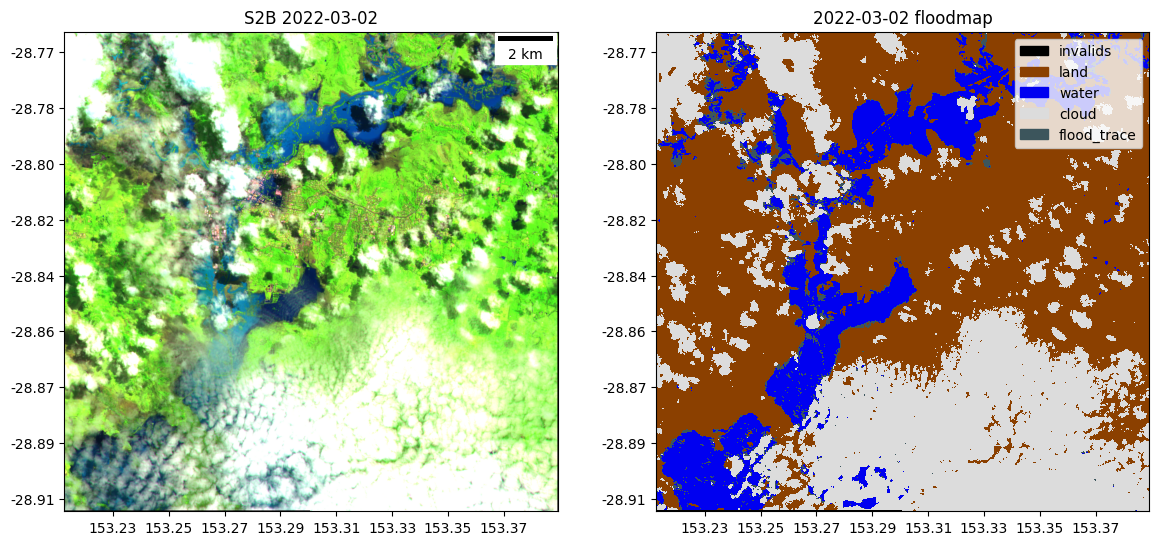
Inference on a new Landsat image#
Download a Landsat image#
%%time
satdata = ee_query.query(aoi, datetime(2022,4,4), datetime(2022,4,5), producttype="Landsat")
bands_landsat = get_channel_configuration_bands(channel_configuration, collection_name='Landsat',as_string=True)
asset_id = f"{satdata.iloc[0].collection_name}/{satdata.iloc[0].gee_id}"
geom = satdata.iloc[0].geometry.intersection(aoi)
postfloodl8 = ee_image.export_image_getpixels(asset_id, geom, proj=satdata.iloc[0].proj,bands_gee=bands_landsat)
postfloodl8.values *= 10000
postfloodl8
/home/gonzalo/mambaforge/envs/ml4floods2/lib/python3.10/site-packages/geopandas/geoseries.py:645: FutureWarning: the convert_dtype parameter is deprecated and will be removed in a future version. Do ``ser.astype(object).apply()`` instead if you want ``convert_dtype=False``.
result = super().apply(func, convert_dtype=convert_dtype, args=args, **kwargs)
CPU times: user 148 ms, sys: 15.2 ms, total: 163 ms
Wall time: 4.47 s
Warning 1: TIFFReadDirectory:Sum of Photometric type-related color channels and ExtraSamples doesn't match SamplesPerPixel. Defining non-color channels as ExtraSamples.
Transform: | 30.00, 0.00, 520245.00|
| 0.00,-30.00,-3181245.00|
| 0.00, 0.00, 1.00|
Shape: (6, 573, 590)
Resolution: (30.0, 30.0)
Bounds: (520245.0, -3198435.0, 537945.0, -3181245.0)
CRS: EPSG:32656
fill_value_default: -inf
Run inference#
%%time
prediction_postfloodl8, prediction_postflood_contl8 = predict(postfloodl8.values, channels = list(range(len(bands_s2))))
prediction_postfloodl8_raster = GeoTensor(prediction_postfloodl8.numpy(), transform=postfloodl8.transform,
fill_value_default=0, crs=postfloodl8.crs)
prediction_postfloodl8_raster
CPU times: user 9.22 s, sys: 1.38 s, total: 10.6 s
Wall time: 1.38 s
Transform: | 30.00, 0.00, 520245.00|
| 0.00,-30.00,-3181245.00|
| 0.00, 0.00, 1.00|
Shape: (573, 590)
Resolution: (30.0, 30.0)
Bounds: (520245.0, -3198435.0, 537945.0, -3181245.0)
CRS: EPSG:32656
fill_value_default: 0
Plot results#
fig, ax = plt.subplots(1,2,figsize=(14,7))
plot.show((postfloodl8.isel({"band": [4,3,2]})/3_500).clip(0,1), ax=ax[0], add_scalebar=True)
ax[0].set_title(f"{satdata.iloc[0].satellite} {satdata.iloc[0].solarday}")
plot.plot_segmentation_mask(prediction_postfloodl8_raster, COLORS_PRED, ax=ax[1],
interpretation_array=["invalids", "land", "water", "cloud", "flood_trace"])
ax[1].set_title(f"{satdata.iloc[0].solarday} floodmap")
Text(0.5, 1.0, '2022-04-05 floodmap')
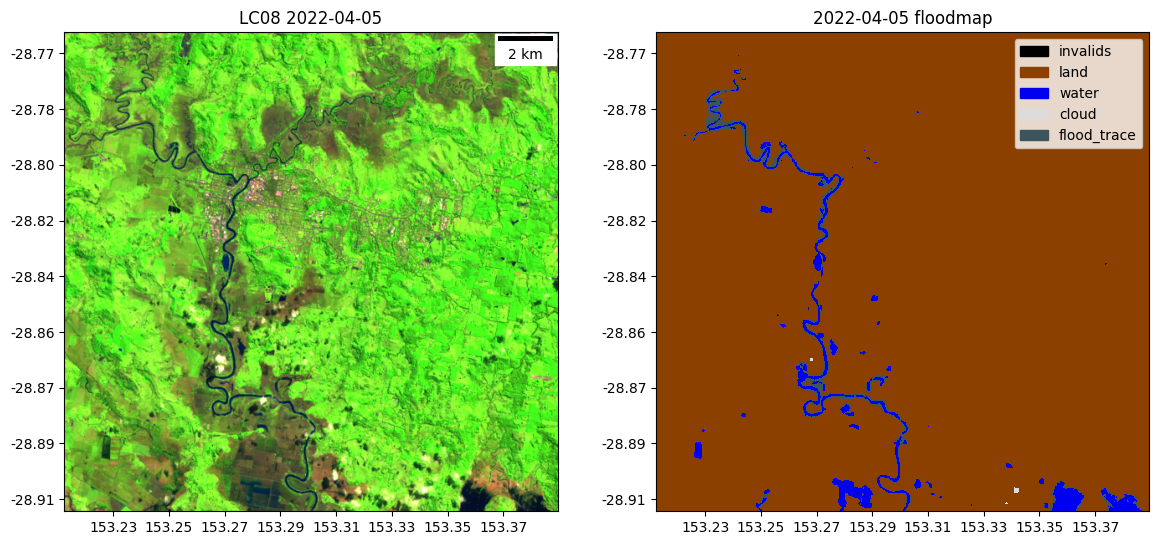
Licence#
The ML4Floods package is published under a GNU Lesser GPL v3 licence
The WorldFloods database and all pre-trained models are released under a Creative Commons non-commercial licence. For using the models in comercial pipelines written consent by the authors must be provided.
The Ml4Floods notebooks and docs are released under a Creative Commons non-commercial licence.
If you find this work useful please cite:
@article{portales-julia_global_2023,
title = {Global flood extent segmentation in optical satellite images},
volume = {13},
issn = {2045-2322},
doi = {10.1038/s41598-023-47595-7},
number = {1},
urldate = {2023-11-30},
journal = {Scientific Reports},
author = {Portalés-Julià, Enrique and Mateo-García, Gonzalo and Purcell, Cormac and Gómez-Chova, Luis},
month = nov,
year = {2023},
pages = {20316},
}
Acknowledgments#
This research has been supported by the DEEPCLOUD project (PID2019-109026RB-I00) funded by the Spanish Ministry of Science and Innovation (MCIN/AEI/10.13039/501100011033) and the European Union (NextGenerationEU).


