CloudSEN12 and ml4floods in a Sentinel-2 scene#
Last Modified: 19-07-2024
Author: Gonzalo Mateo-García, Enrique Portalés-Julià
This notebook shows how to download an image from Google Earth Engine and combine the cloud segmentation models from CloudSEN12 and the flood segmentation models from ml4floods to perform flood extent mapping. To run the notebook you a Google Earth Engine account.
from cloudsen12_models import cloudsen12
import ee
import matplotlib.pyplot as plt
from georeader import plot
from shapely.geometry import box
from georeader.readers import ee_image
# ee.Authenticate()
ee.Initialize()
Select image to download based on GEE ID
collection_name = "COPERNICUS/S2_HARMONIZED"
tile = "S2A_MSIL1C_20240417T064631_N0510_R020_T40RCN_20240417T091941"
img_col = ee.ImageCollection(collection_name)
image = img_col.filter(ee.Filter.eq("PRODUCT_ID", tile)).first()
info_img = image.getInfo()
We query an area in lat/lon and use georeader functionalities to download the image to local. The output will be a georeader GeoTensor object.
%%time
aoi = box(55.325, 25.225, 55.415, 25.28)
bands = ['B1', 'B2', 'B3', 'B4', 'B5', 'B6', 'B7', 'B8', 'B8A', 'B9', 'B10', 'B11', 'B12']
crs = info_img["bands"][1]["crs"]
transform = info_img["bands"][1]["crs_transform"]
projgee = {"crs": crs, "transform": transform}
img_local = ee_image.export_image_getpixels(asset_id=info_img['id'],
proj=projgee,
bands_gee=bands,
geometry=aoi)
img_local
CPU times: user 141 ms, sys: 56.4 ms, total: 197 ms
Wall time: 4.48 s
Warning 1: TIFFReadDirectory:Sum of Photometric type-related color channels and ExtraSamples doesn't match SamplesPerPixel. Defining non-color channels as ExtraSamples.
Transform: | 10.00, 0.00, 331260.00|
| 0.00,-10.00, 2797010.00|
| 0.00, 0.00, 1.00|
Shape: (13, 622, 916)
Resolution: (10.0, 10.0)
Bounds: (331260.0, 2790790.0, 340420.0, 2797010.0)
CRS: EPSG:32640
fill_value_default: 0.0
swirnirred = (img_local.isel({"band": [bands.index(b) for b in ["B11","B8","B4"]]}) / 4_500.).clip(0,1)
plot.show(swirnirred)
<Axes: >
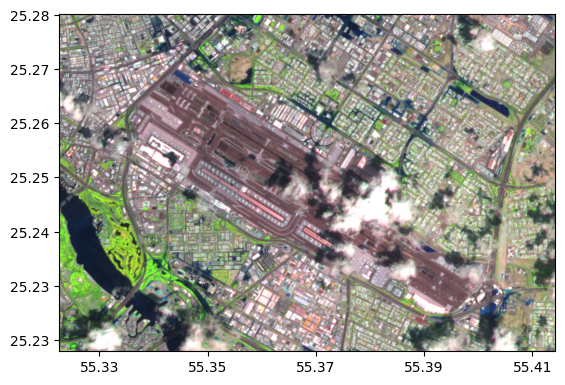
We will run the cloud detection model with all bands proposed in:
Aybar, C., Ysuhuaylas, L., Loja, J., Gonzales, K., Herrera, F., Bautista, L., Yali, R., Flores, A., Diaz, L., Cuenca, N., Espinoza, W., Prudencio, F., Llactayo, V., Montero, D., Sudmanns, M., Tiede, D., Mateo-García, G., & Gómez-Chova, L. (2022). CloudSEN12, a global dataset for semantic understanding of cloud and cloud shadow in Sentinel-2. Scientific Data, 9(1), Article 1. https://doi.org/10.1038/s41597-022-01878-2
# load the model
model = cloudsen12.load_model_by_name(name="cloudsen12", weights_folder="cloudsen12_models")
# predict
cloudmask = model.predict(img_local/10_000)
#plot prediction
fig, ax = plt.subplots(1,2,figsize=(14,5),sharey=True, tight_layout=True)
plot.show(swirnirred,ax=ax[0])
cloudsen12.plot_cloudSEN12mask(cloudmask,ax=ax[1])
# fig.savefig("example_flood_dubai_2024.png")
<Axes: >
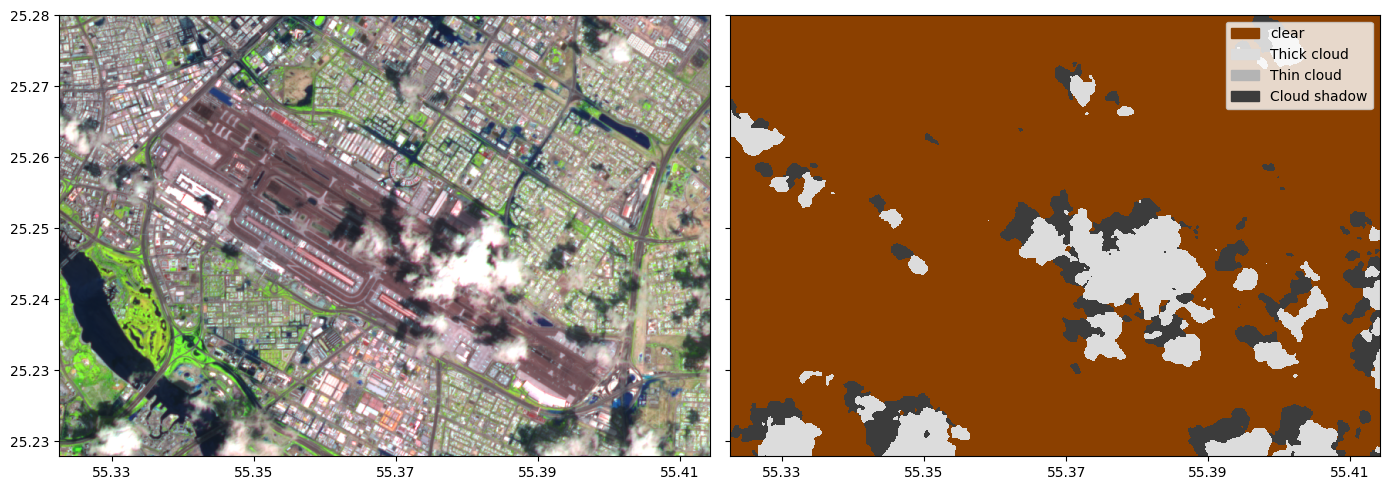
Flood segmentation#
We will run the multioutput binary model described in the following article:
E. Portalés-Julià, G. Mateo-García, C. Purcell, and L. Gómez-Chova Global flood extent segmentation in optical satellite images. Scientific Reports 13, 20316 (2023). DOI: 10.1038/s41598-023-47595-7.
For more information about running this model, we also refer to the following tutorial: https://spaceml-org.github.io/ml4floods/content/ml4ops/HOWTO_postprocess_inference.html
First we download the flood model from hugging face
from huggingface_hub import hf_hub_download
# os.makedirs("models/WF2_unetv2_bgriswirs", exist_ok=True)
experiment_name = "WF2_unetv2_bgriswirs"
subfolder_local = f"models/{experiment_name}"
config_file = hf_hub_download(repo_id="isp-uv-es/ml4floods",subfolder=subfolder_local, filename="config.json",
local_dir=".", local_dir_use_symlinks=False)
model_file = hf_hub_download(repo_id="isp-uv-es/ml4floods",subfolder=subfolder_local, filename="model.pt",
local_dir=".", local_dir_use_symlinks=False)
Using ml4floods functionalities we load the model and define a wrapper function around the inference function to predict using the values of geotensor
import numpy as np
import torch
from ml4floods.scripts.inference import load_inference_function, vectorize_outputv1
from ml4floods.models.model_setup import get_channel_configuration_bands
inference_function, config = load_inference_function(subfolder_local, device_name = 'cpu', max_tile_size=1024,
th_water=0.7, th_brightness=3500,
distinguish_flood_traces=True)
channel_configuration = config['data_params']['channel_configuration']
channels = get_channel_configuration_bands(channel_configuration, collection_name='S2')
def predict(input_tensor, channels = [1, 2, 3, 7, 11, 12] ):
input_tensor = input_tensor.astype(np.float32)
input_tensor = input_tensor[channels]
torch_inputs = torch.tensor(np.nan_to_num(input_tensor))
return inference_function(torch_inputs)
Loaded model weights: models/WF2_unetv2_bgriswirs/model.pt
Getting model inference function
# Predict using GeoTensor .values
prediction_postflood, prediction_postflood_cont = predict(img_local.values, channels)
We combine the outputs of the flood segmentation model with CloudSEN12 outputs. This way we can mask clouds in the Sentinel-2 image as well as cloud shadows that can be easily mistaken by water in surfaces with high reflectivity.
# from ml4floods.visualization.plot_utils import plot_segmentation_mask
from georeader.geotensor import GeoTensor
interpretation_array=["invalids", "land", "water", "cloud", "cloud shadow"]
COLORS_PRED = np.array([[0, 0, 0], # 0: invalid
[139, 64, 0], # 1: land
[0, 0, 240], # 2: water
[220, 220, 220], # 3: cloud
# [60, 85, 92], # 4: flood_trace
[60, 60, 60]], # 5: cloud_shadow
dtype=np.float32) / 255
prediction_tensor = torch.ones_like(prediction_postflood)
prediction_tensor[(prediction_postflood == 2)] = 2 # water is 2
# prediction_tensor[(prediction_postflood == 4)] = 4 # flood trace is 4
prediction_tensor[cloudmask.values == 1] = 3
prediction_tensor[cloudmask.values == 3] = 4
prediction_tensor = GeoTensor(prediction_tensor.cpu().numpy(),
transform=swirnirred.transform, crs=swirnirred.crs,
fill_value_default=0)
fig, ax = plt.subplots(1,2,figsize=(14,5),sharey=True, tight_layout=True)
plot.show(swirnirred, ax=ax[0], add_scalebar=True)
plot.plot_segmentation_mask(prediction_tensor,
color_array=COLORS_PRED,
interpretation_array=interpretation_array, legend = True)
<Axes: >
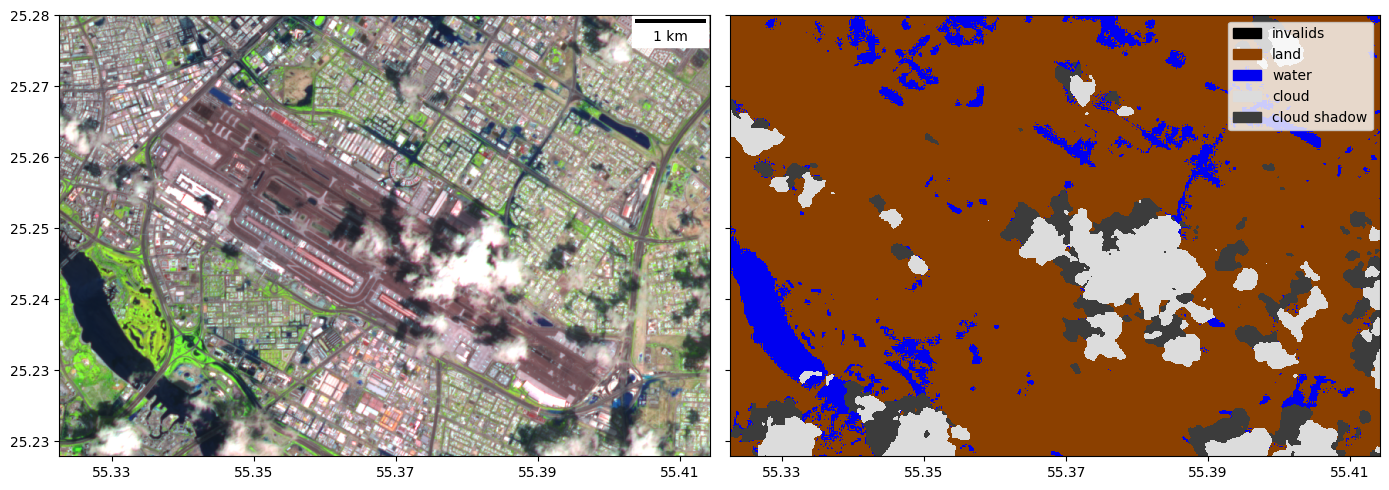
Licence#
The cloudsen12_models package is published under a GNU Lesser GPL v3 licence
The CloudSEN12 database and all pre-trained models are released under a Creative Commons non-commercial licence. For using the models in comercial pipelines written consent by the authors must be provided.
The WorldFloods database and all pre-trained models are released under a Creative Commons non-commercial licence. For using the models in comercial pipelines written consent by the authors must be provided.
This notebook is released under a Creative Commons non-commercial licence.
If you find this work useful please cite:
@article{aybar_cloudsen12_2022,
title = {{CloudSEN12}, a global dataset for semantic understanding of cloud and cloud shadow in {Sentinel}-2},
volume = {9},
issn = {2052-4463},
url = {https://www.nature.com/articles/s41597-022-01878-2},
doi = {10.1038/s41597-022-01878-2},
number = {1},
urldate = {2023-01-02},
journal = {Scientific Data},
author = {Aybar, Cesar and Ysuhuaylas, Luis and Loja, Jhomira and Gonzales, Karen and Herrera, Fernando and Bautista, Lesly and Yali, Roy and Flores, Angie and Diaz, Lissette and Cuenca, Nicole and Espinoza, Wendy and Prudencio, Fernando and Llactayo, Valeria and Montero, David and Sudmanns, Martin and Tiede, Dirk and Mateo-García, Gonzalo and Gómez-Chova, Luis},
month = dec,
year = {2022},
pages = {782},
}
@article{portales-julia_global_2023,
title = {Global flood extent segmentation in optical satellite images},
volume = {13},
issn = {2045-2322},
doi = {10.1038/s41598-023-47595-7},
number = {1},
urldate = {2023-11-30},
journal = {Scientific Reports},
author = {Portalés-Julià, Enrique and Mateo-García, Gonzalo and Purcell, Cormac and Gómez-Chova, Luis},
month = nov,
year = {2023},
pages = {20316},
}
Acknowledgments#
This research has been supported by the DEEPCLOUD project (PID2019-109026RB-I00) funded by the Spanish Ministry of Science and Innovation (MCIN/AEI/10.13039/501100011033) and the European Union (NextGenerationEU).


